Install Steam
login
|
language
简体中文 (Simplified Chinese)
繁體中文 (Traditional Chinese)
日本語 (Japanese)
한국어 (Korean)
ไทย (Thai)
Български (Bulgarian)
Čeština (Czech)
Dansk (Danish)
Deutsch (German)
Español - España (Spanish - Spain)
Español - Latinoamérica (Spanish - Latin America)
Ελληνικά (Greek)
Français (French)
Italiano (Italian)
Bahasa Indonesia (Indonesian)
Magyar (Hungarian)
Nederlands (Dutch)
Norsk (Norwegian)
Polski (Polish)
Português (Portuguese - Portugal)
Português - Brasil (Portuguese - Brazil)
Română (Romanian)
Русский (Russian)
Suomi (Finnish)
Svenska (Swedish)
Türkçe (Turkish)
Tiếng Việt (Vietnamese)
Українська (Ukrainian)
Report a translation problem











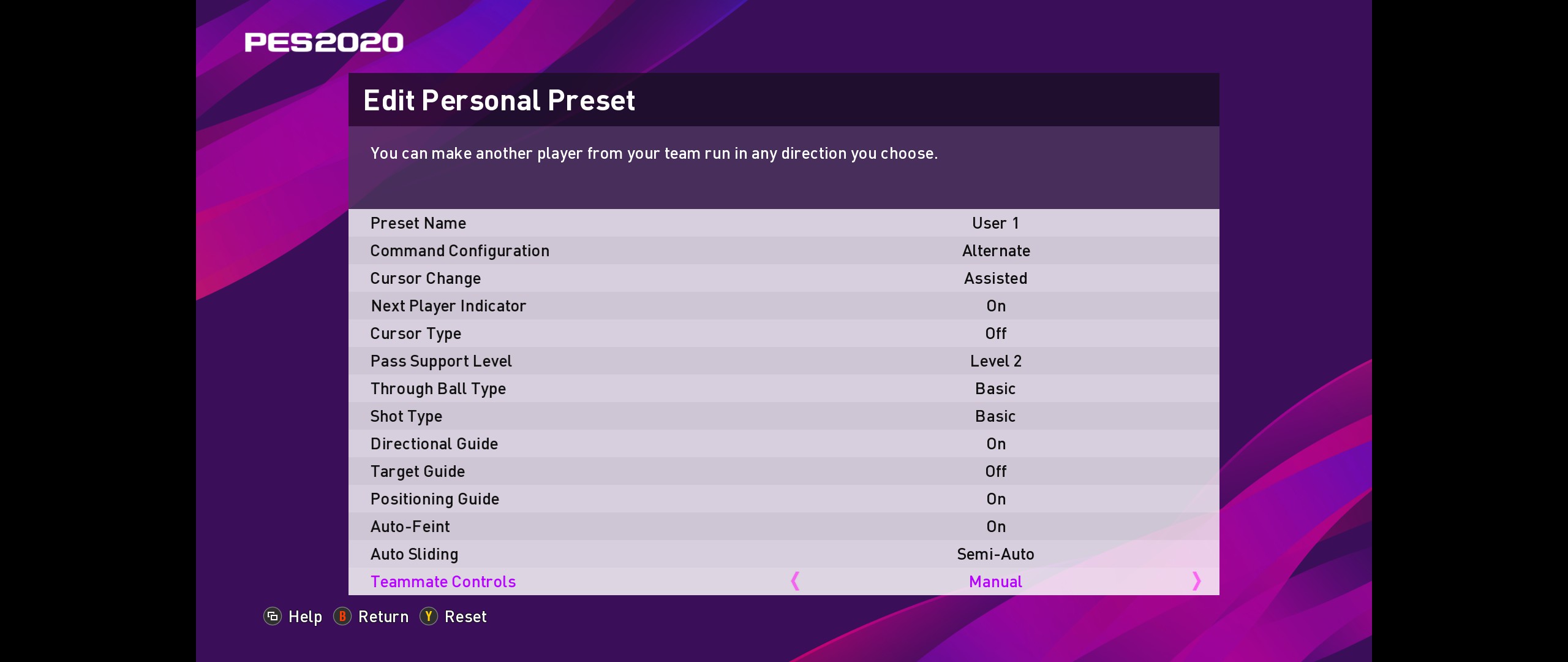





Some ppl just want to make a point, even if they seem unable to understand what they are commenting on.
Cheers!
Here let me help you, I break it down for you, my posts are actually about two things:
1. The "Teammate Controls", as it says, changes the way you can control a second player while attacking - which seems like an important info in a guide about changing this option. And your replies make it look like you don`t even believe that, do you? Like I said you and everyone else can easily try it yourself, no modder needed. That what the video was also for - and yes even so it is a video about PES 2020 from 2019 (Are you even serious at that point, does that mean that you guide becomes obsolte next month cause its from September 2019?) If not on anything else can we at least agree on that the option does that?
Patch (1.02.00)
・Adjusted player reactions to loose balls.
With all that said I give you that there is still a small chance that you are right so yes please arrange that the modders which use this code and their mods bring some hard facts into this. 2-3 modders and their mods should be enough.
https://youtu.be/RsDrutY-0bc